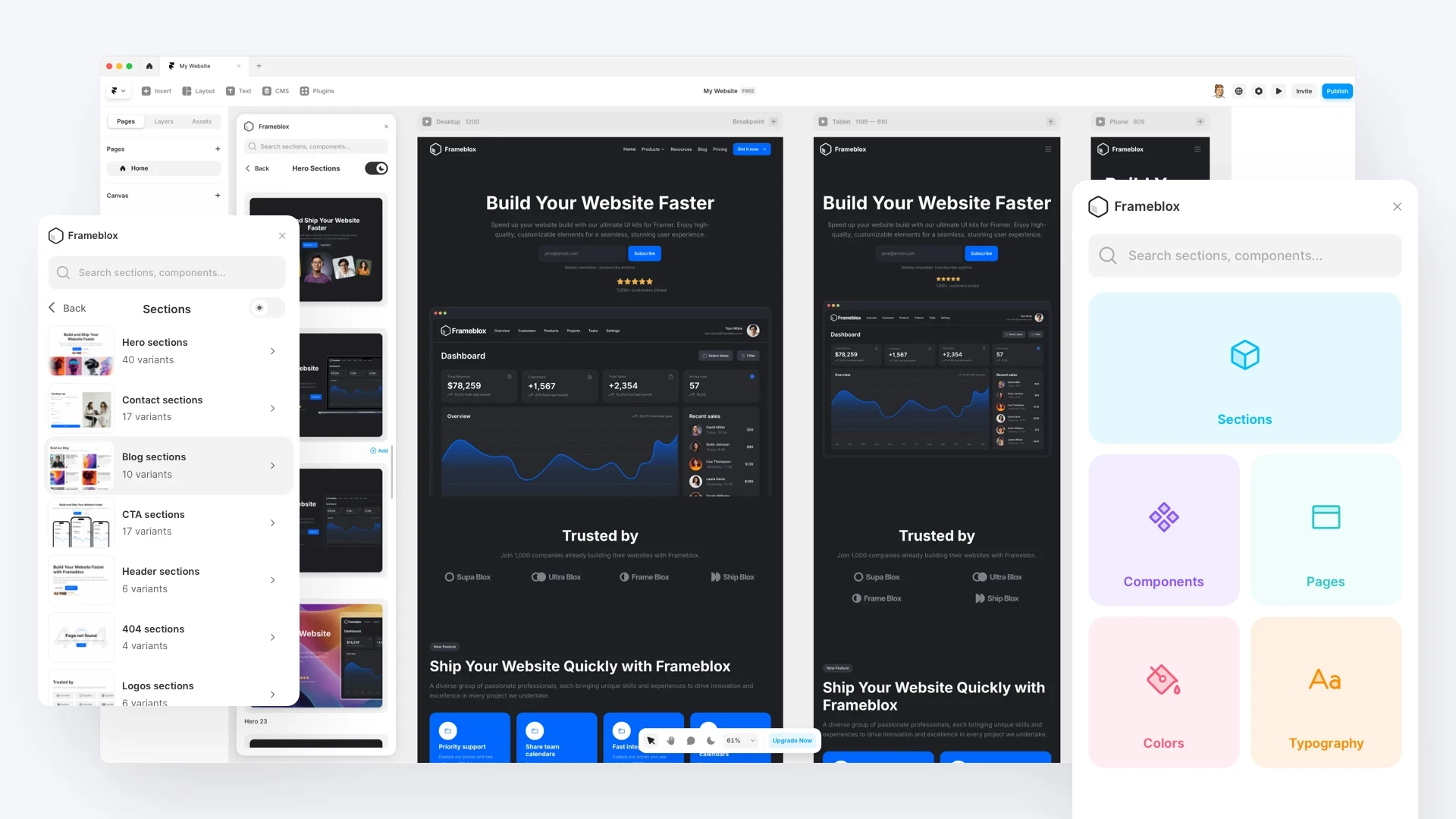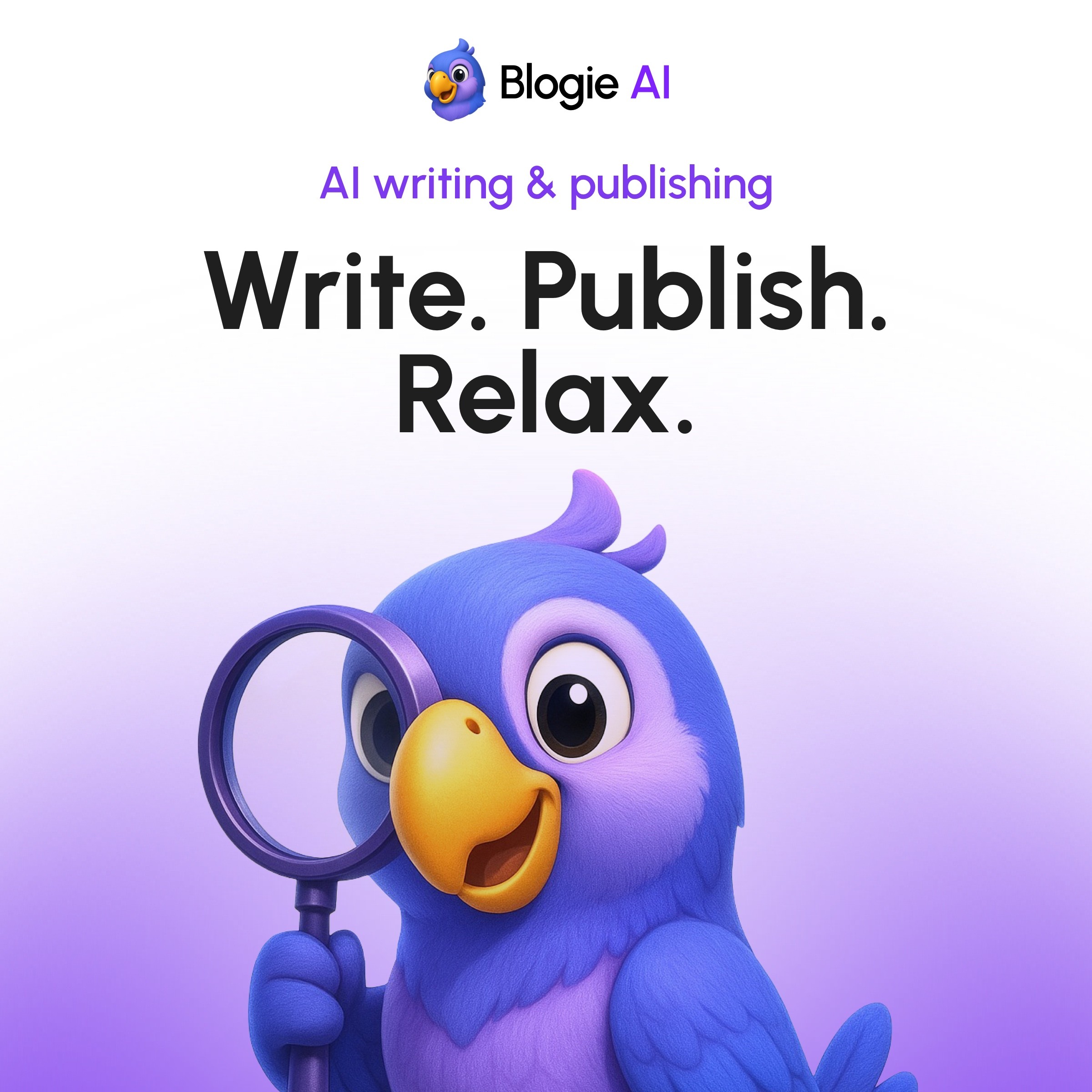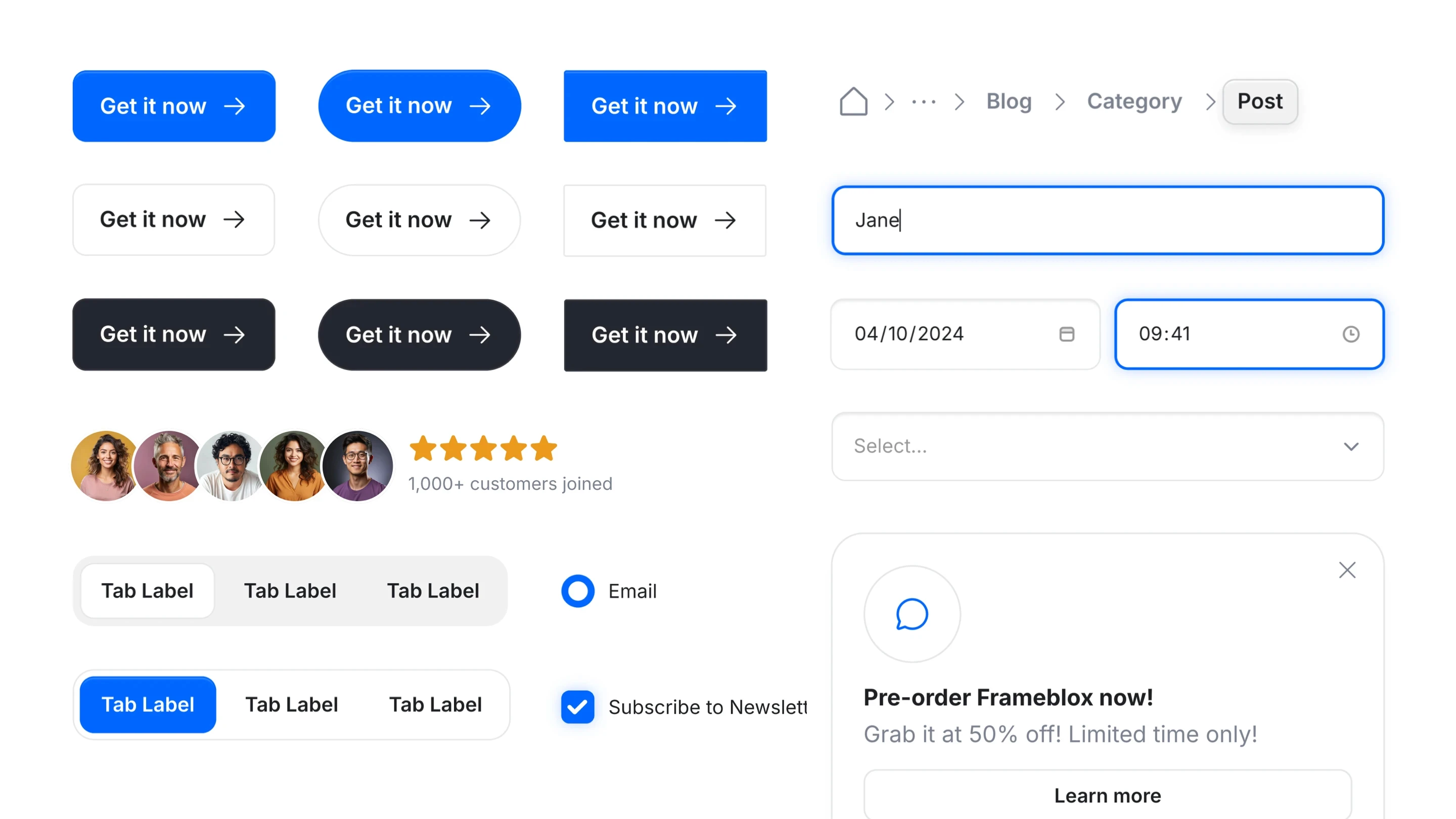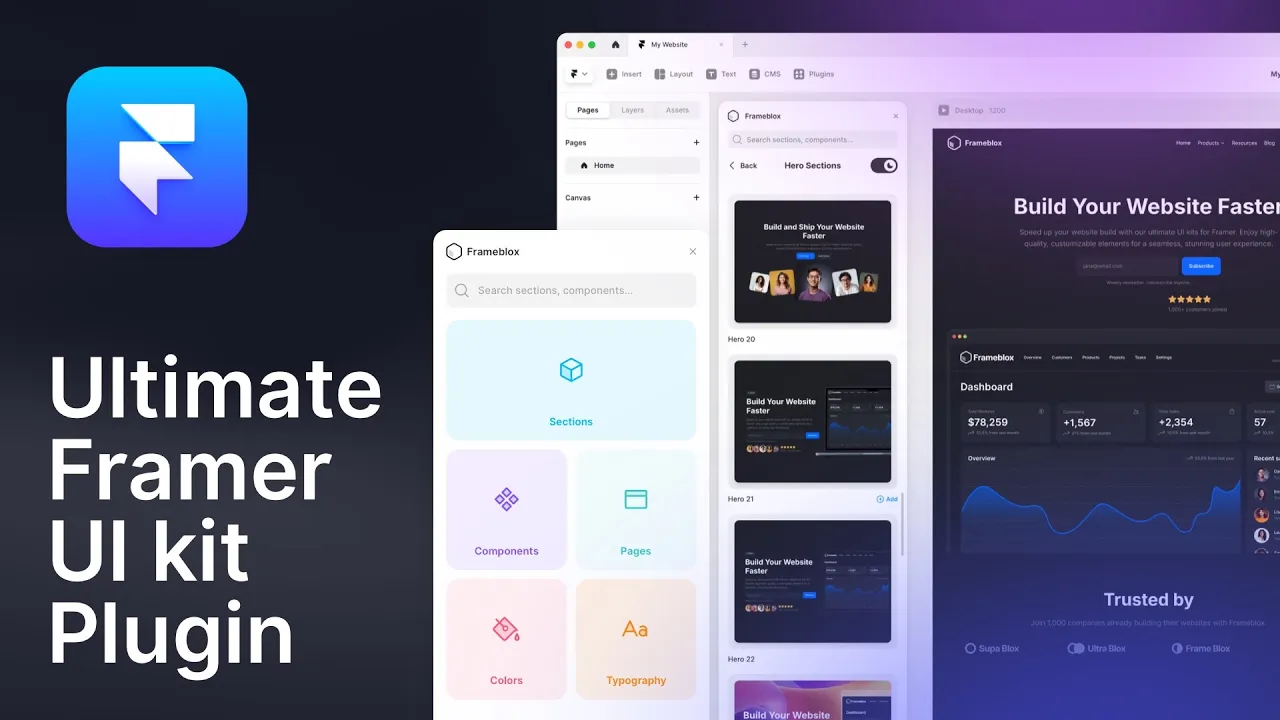
Nov 13, 2024
Top 10 Framer Plugins
Enhance your site with these 10 powerful Framer plugins. Unlock new capabilities with innovative canvas tools and seamless integrations with your favorite apps.
Solt Wagner
Designer & Founder of Frameblox
Why Framer Plugins are Essential for Streamlining Your Web Design Workflow
Framer Plugins are powerful third-party tools designed to expand Framer’s functionality, making it easier for designers and developers to elevate their projects. By integrating directly into the Framer workspace, these plugins help users streamline workflows, automate repetitive tasks, and introduce new capabilities—all without requiring complex coding.
Framer plugins, from UI kit libraries and design style generators to data import tools and Notion and HubSpot connections, enhance productivity and enable polished, interactive designs. Ideal for boosting efficiency, these plugins provide a seamless way to optimize the web design process.
Discover the Top 10 Framer Plugins
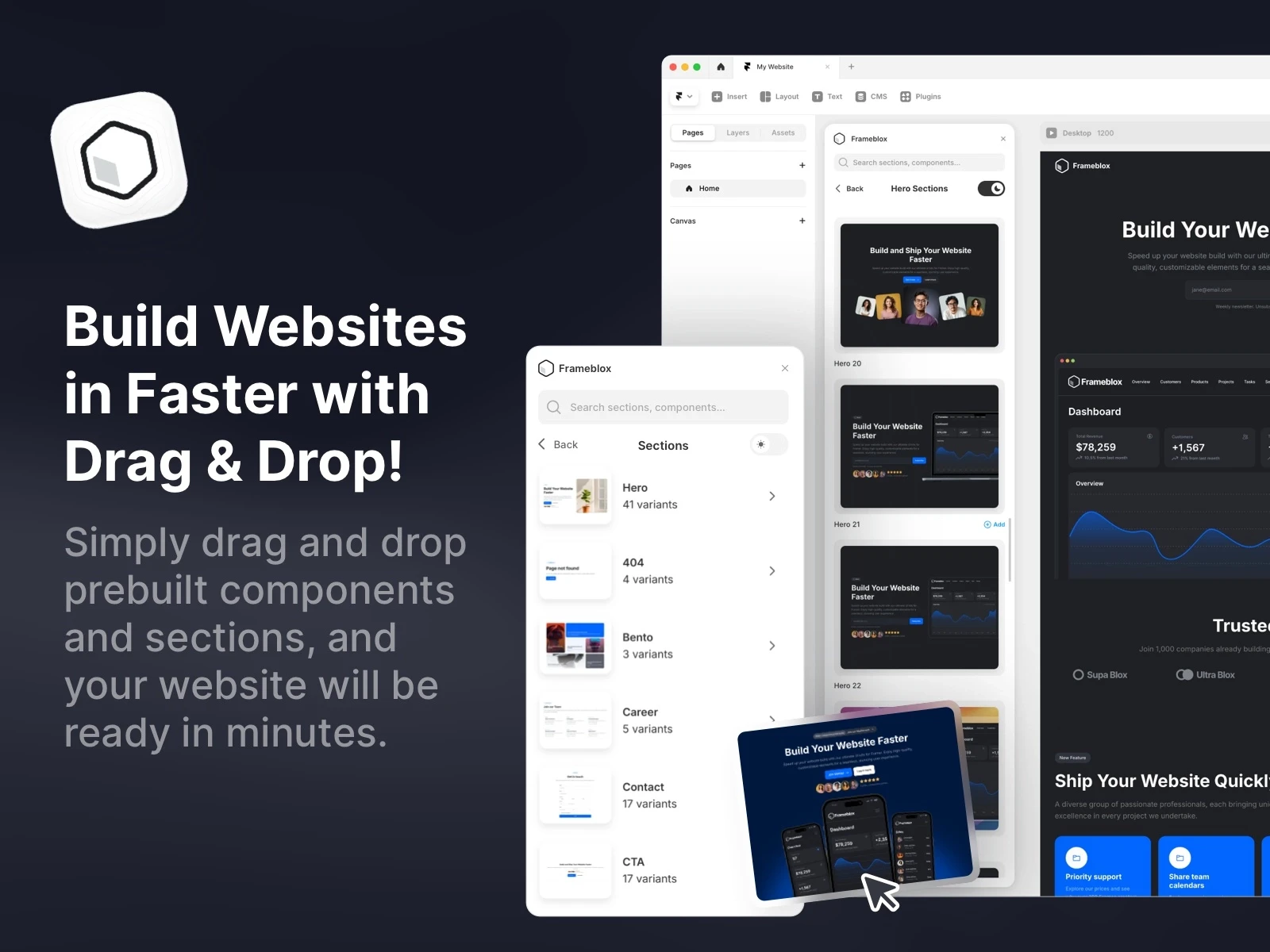
Frameblox UI kit Component Library Framer Plugin
Frameblox for Framer lets you build and launch websites faster than ever with an extensive library of drag-and-drop components, layouts, and prebuilt pages. This powerful UI kit and design system offers over 500 elements, from landing pages to contact forms, that make creating stunning, ready-to-publish sites a breeze. With features like a color and typography style generator, Frameblox is perfect for anyone looking to streamline their Framer website design process. Transform your web design experience and save hours with Frameblox!
What's included?
500+ prebuilt sections
Component Library - Browse the complete component library here
50+ prebuilt pages
Design style generator, typography and color styles
2 prebuilt Framer template
Dark and light vertsion
Regular updates
Lifetime updates
Watch the video to see how the Frameblox Plugin works in Framer
Design Websites in Minutes with Frameblox: 500+ Prebuilt Framer Components. Watch the video demo to see how you can easily build a website by simply dragging and dropping in Framer using the Frameblox plugin.
Learn more about the Frameblox Plugin here.

Blogie — Blog smarter in Framer
The Blogie Framer Plugin lets you generate, publish, and sync high-quality, SEO-ready blog posts directly from Framer. Write or update content with AI, publish in one click, and keep your blog fast, clean, and perfectly integrated with your Framer site.
The Blogie.ai Framer Plugin adds Blogie AI’s SEO and content intelligence directly to your Framer site. Instead of guessing what to write, Blogie connects with Google Search Console to analyze real search data and surface keyword opportunities that can improve your rankings. Based on these insights, Blogie recommends article ideas, titles, and angles—so you always know what content to publish next.
Blogie AI handles keyword research, SEO optimization, and content generation automatically. You can write and edit human-sounding, SEO-ready articles, refine sections or tone, and schedule posts to publish on your Framer site exactly when you want. With automated publishing and flexible scheduling, Blogie helps you stay consistent without manual work—publishing content as often as you choose, on autopilot. The result is a faster, data-driven way to create, optimize, and publish blog content in Framer that’s built to rank on Google.
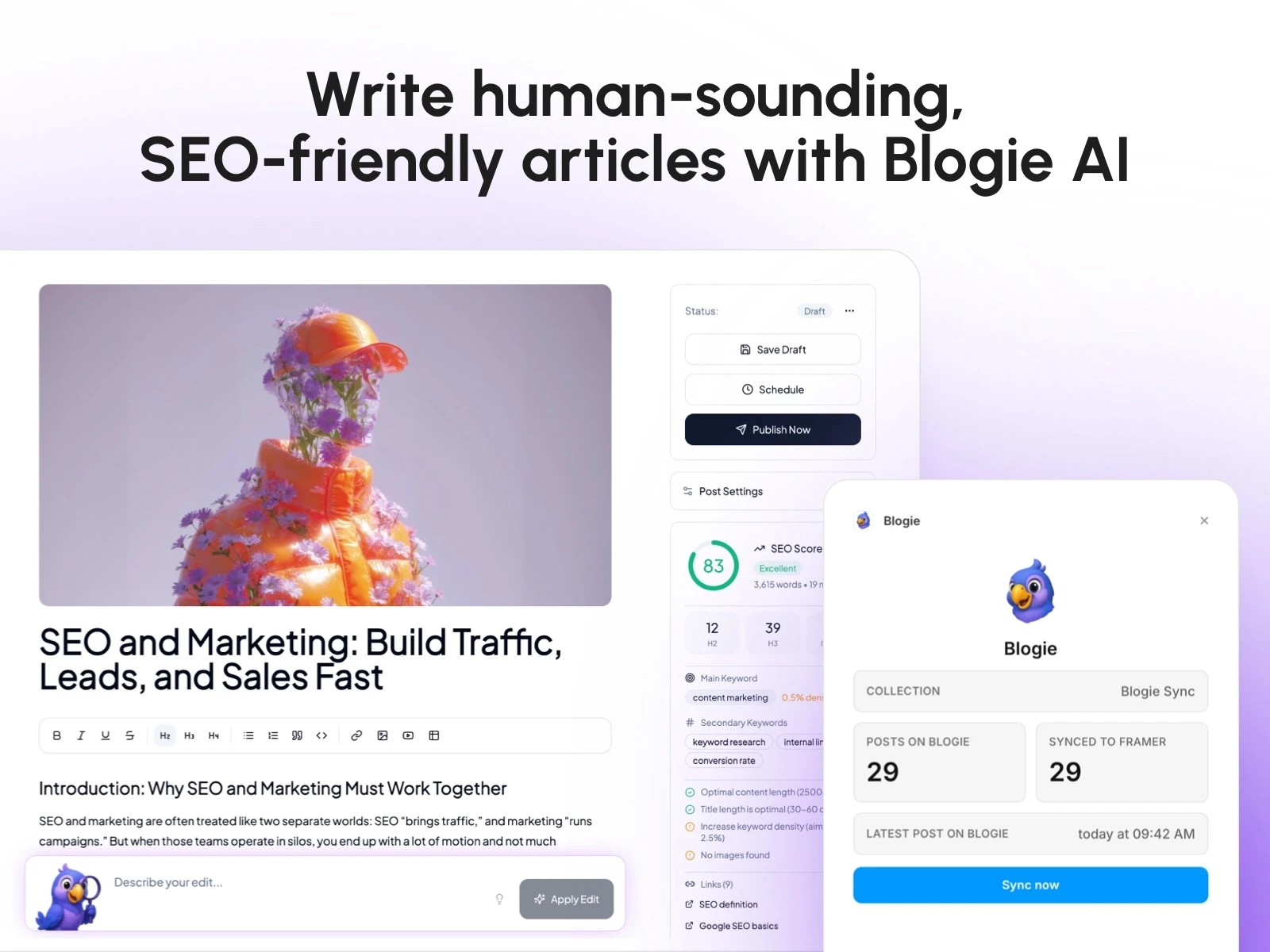
Features
Google Search Console integrationAnalyze real search data to uncover keyword opportunities and ranking improvements.
Keyword-driven article recommendationsGet AI-powered suggestions on what to write next based on keywords that can boost your Google rankings.
AI-powered SEO content writingGenerate high-quality, human-sounding, SEO-optimized articles with Blogie AI.
Effortless content editing and refinementRewrite sections, adjust tone, expand ideas, or improve clarity with instant AI edits.
Automated publishing to FramerPublish articles directly to your Framer site with one click or on a scheduled basis.
Flexible scheduling & content automationSet your own publishing cadence and let Blogie publish content automatically.
Built-in SEO optimizationAutomatic meta tags, keyword placement, and SEO best practices applied to every article.
Data-driven content workflowTurn real performance data into actionable content ideas—no guessing, no spreadsheets.
Humanized AI contentContent designed to sound natural and readable, not generic or “AI-written”.
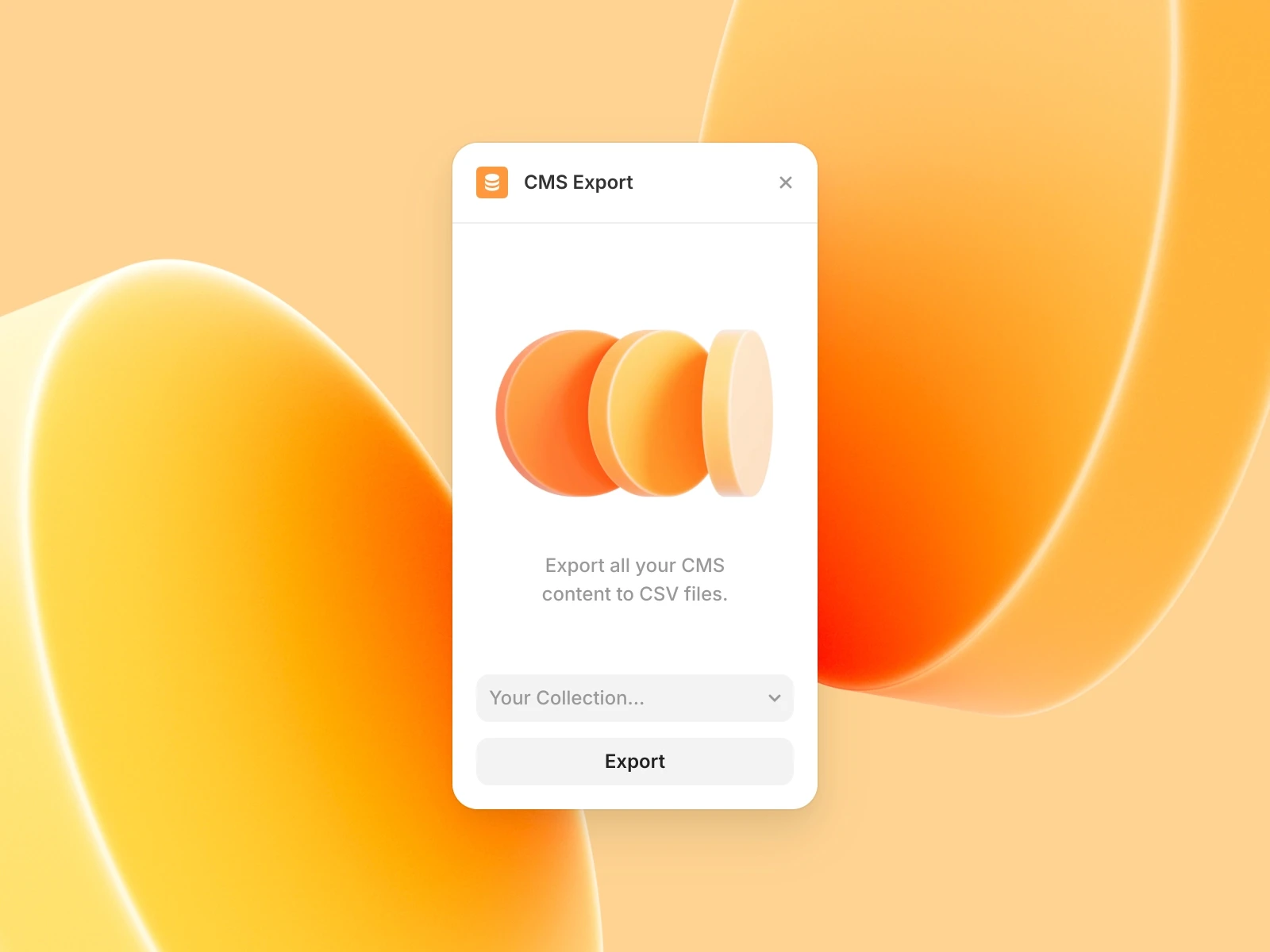
CMS Export
The CSV Export plugin for Framer makes data management effortless by allowing you to export any CMS collection as a CSV file. Perfect for handling large datasets or collaborating across platforms, CSV Export lets you preview your data before exporting, so you can verify accuracy and avoid mistakes. Plus, reimporting CSV files into Framer CMS is a breeze, making it easy to transfer collections between projects or back up your work. Simplify your workflow and streamline project transitions with CSV Export.

Supaframe
Smart widgets that don’t just look good. They run your workflow.
Supaframe helps you collect messages, bookings, feedback, and emails from your website — and manage every customer interaction from a single, simple dashboard.
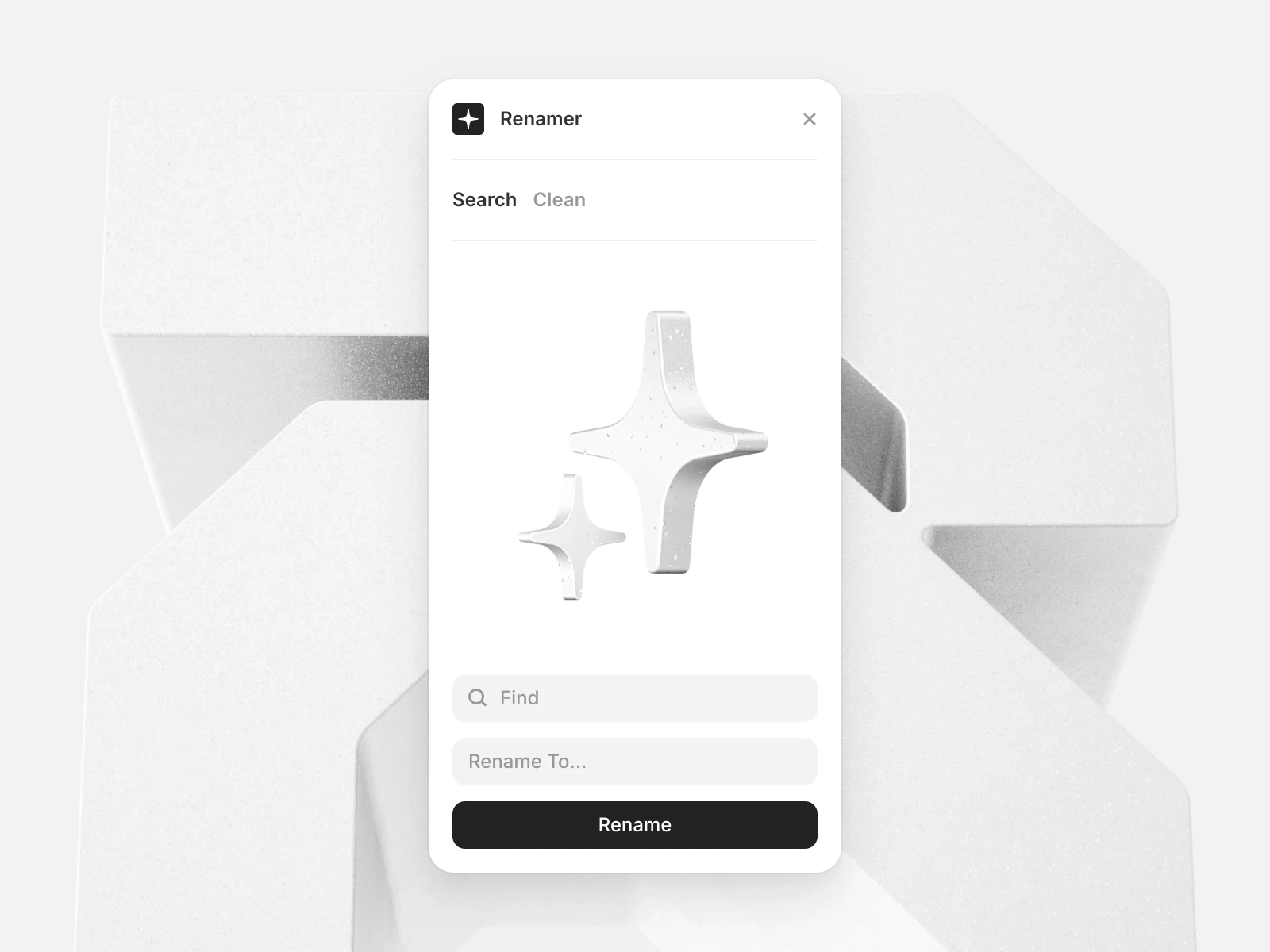
Renamer Framer Plugin
The Renamer plugin for Framer is a must-have for keeping your design layers organized and easy to navigate. Renamer allows you to quickly rename single layers or entire groups, helping you establish consistent naming conventions across projects. With its instant navigation feature, you can find any layer in seconds, making it invaluable for complex designs. Plus, the automatic cleanup option removes unwanted symbols and corrects capitalization, leaving your layers tidy and professional. Simplify your workflow and stay organized with Renamer!
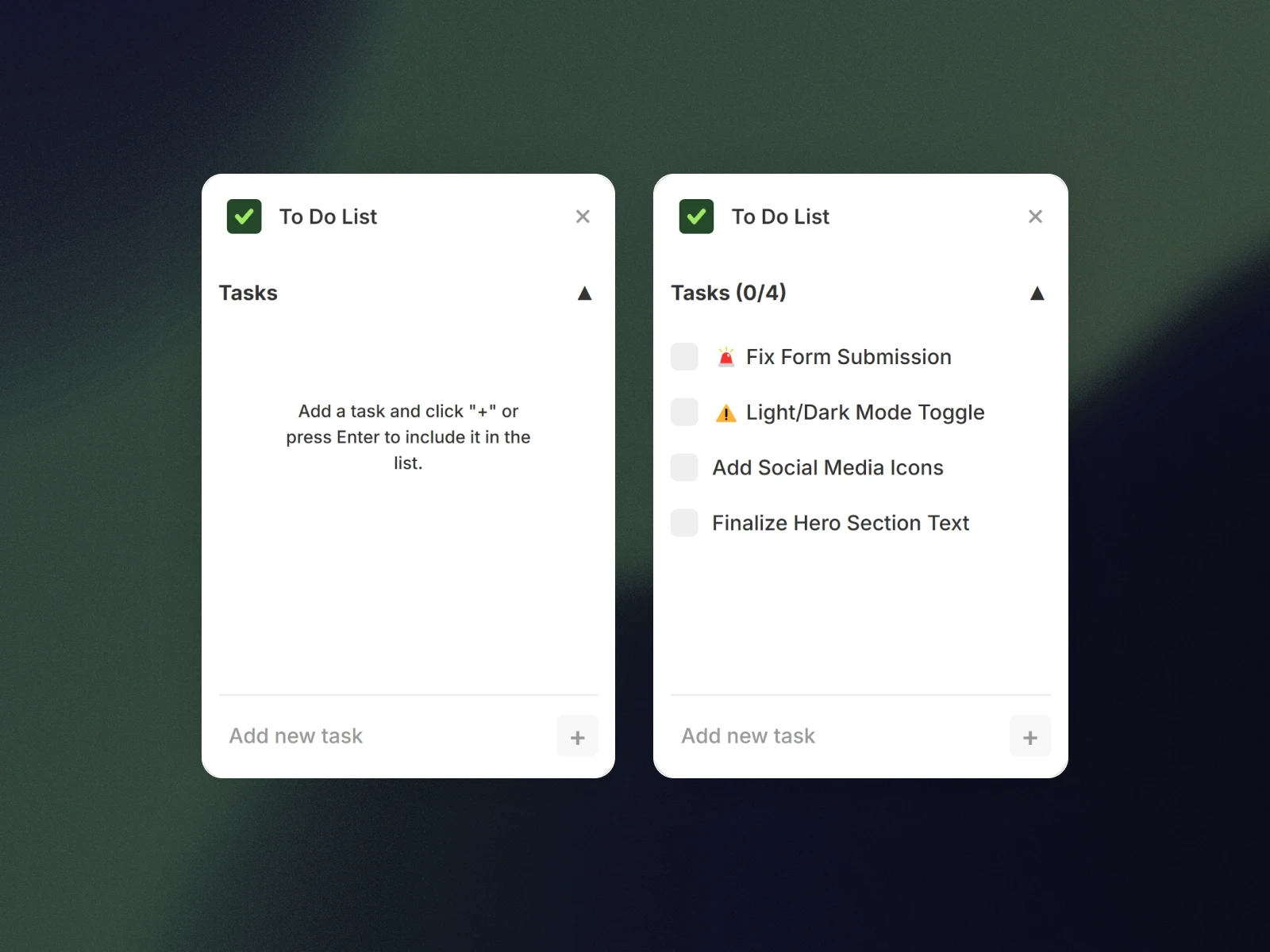
To Do List
The To-Do List Plugin for Framer brings seamless task management right to your design canvas, helping you stay organized without switching tools. Easily add, edit, and complete tasks directly within Framer, with real-time updates that save automatically. Its minimized view keeps your workspace clutter-free, while a celebratory message rewards you when all tasks are done. Stay focused and boost productivity with this handy to-do list plugin!
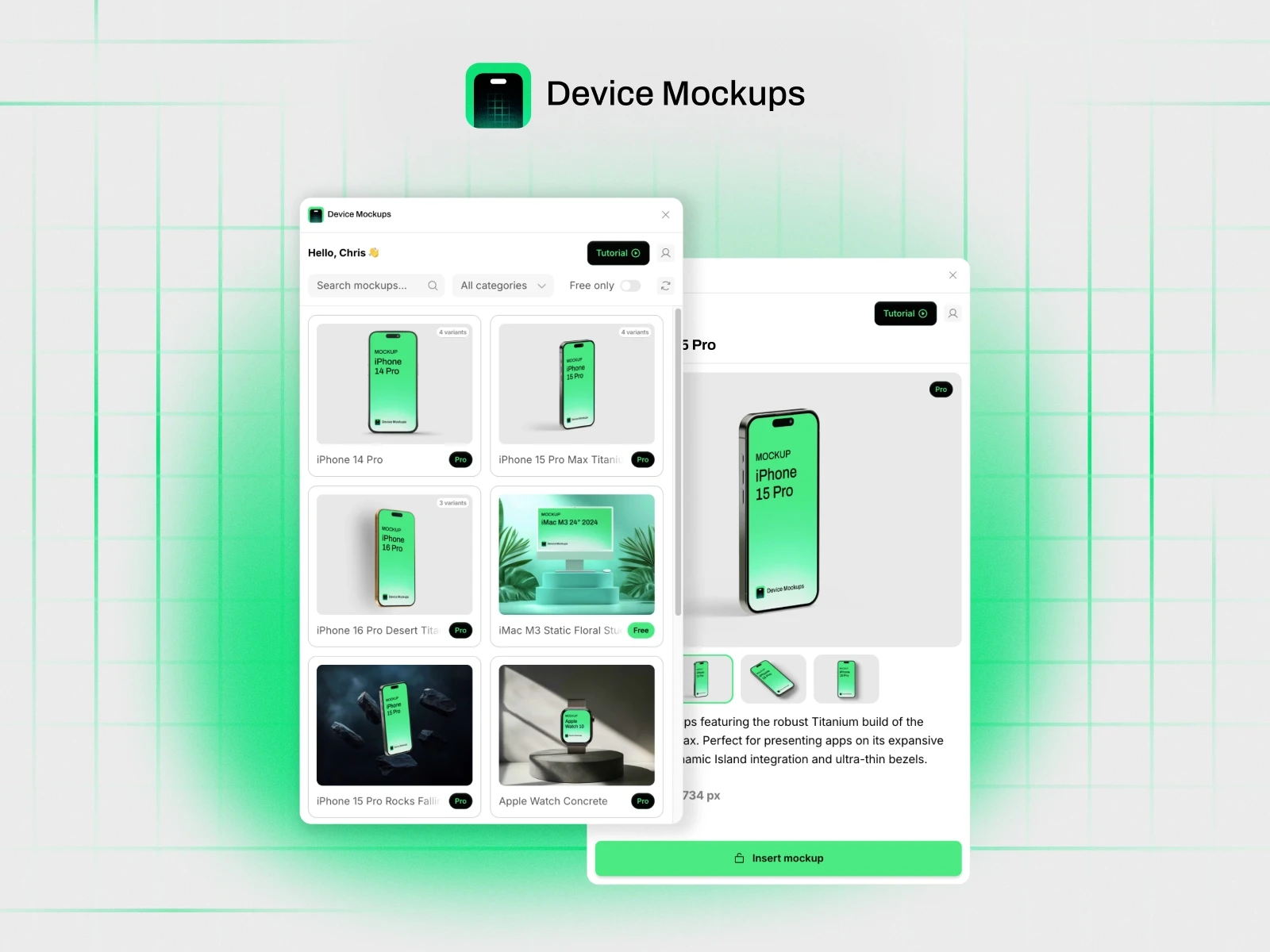
Device Mockups
Device Mockups is the ultimate Framer plugin for showcasing your designs in sleek, professional device displays. With an extensive library of high-quality mockups for smartphones, tablets, desktops, and wearables, you can present apps, websites, and digital experiences in style. Each mockup is customizable, with multiple variants for color and angles, and includes options for standalone displays or complete animated scenes. Built with Framer’s native features, Device Mockups are easy to use without any complex code. Give your Framer projects a premium look and make an unforgettable impact!
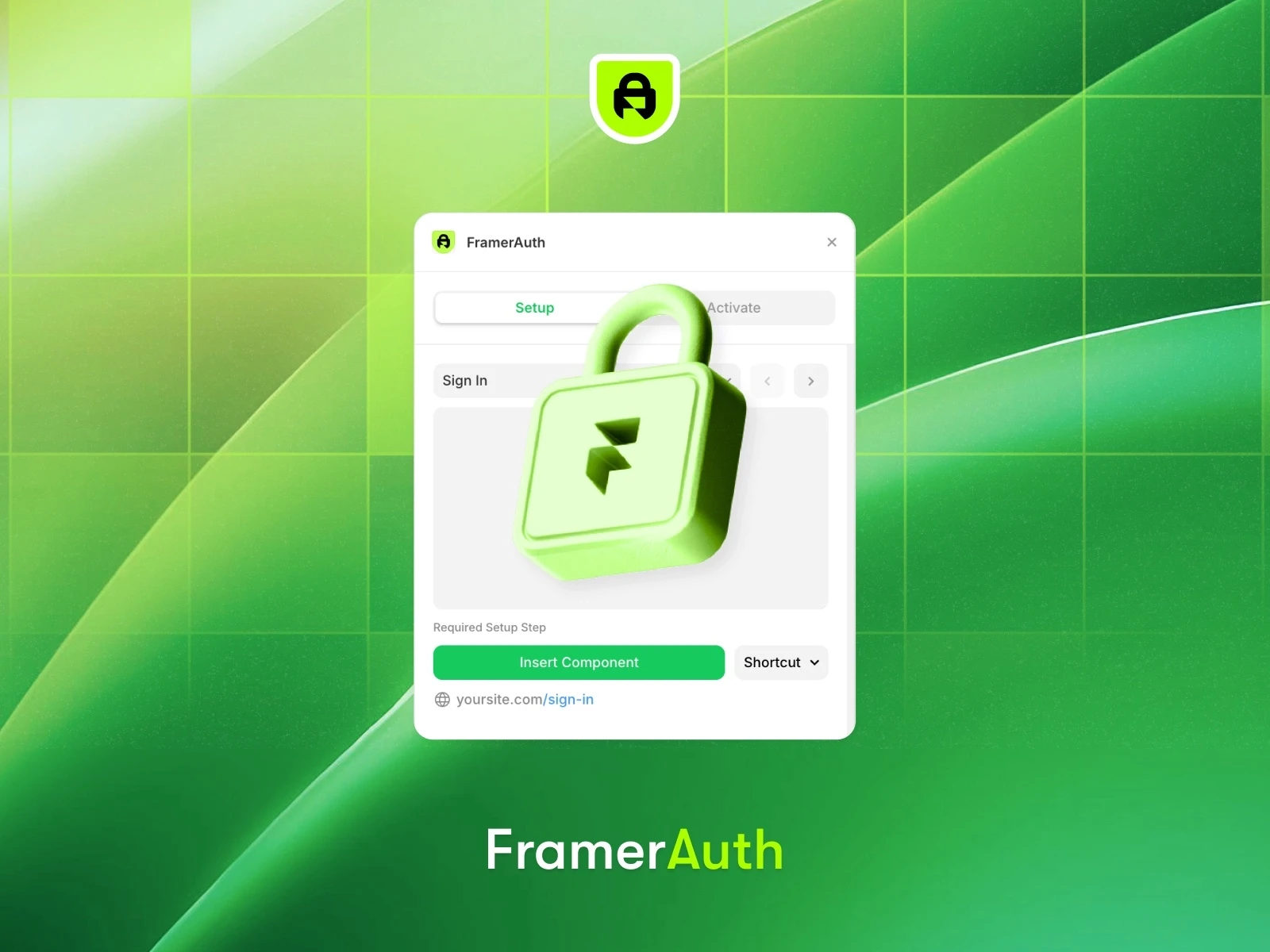
FramerAuth
FramerAuth makes adding membership features to your Framer site effortless and code-free. Perfect for creators looking to monetize content, FramerAuth allows you to set up paid memberships, content gating, and personalized user experiences in just a few clicks. Visitors can easily sign up, purchase digital products, and access exclusive content, all while you manage permissions with no technical expertise required. With customizable authentication components and options for purchase-based access, FramerAuth enables seamless, branded membership management. Boost engagement and revenue by offering members-only content and a tailored user journey with FramerAuth!
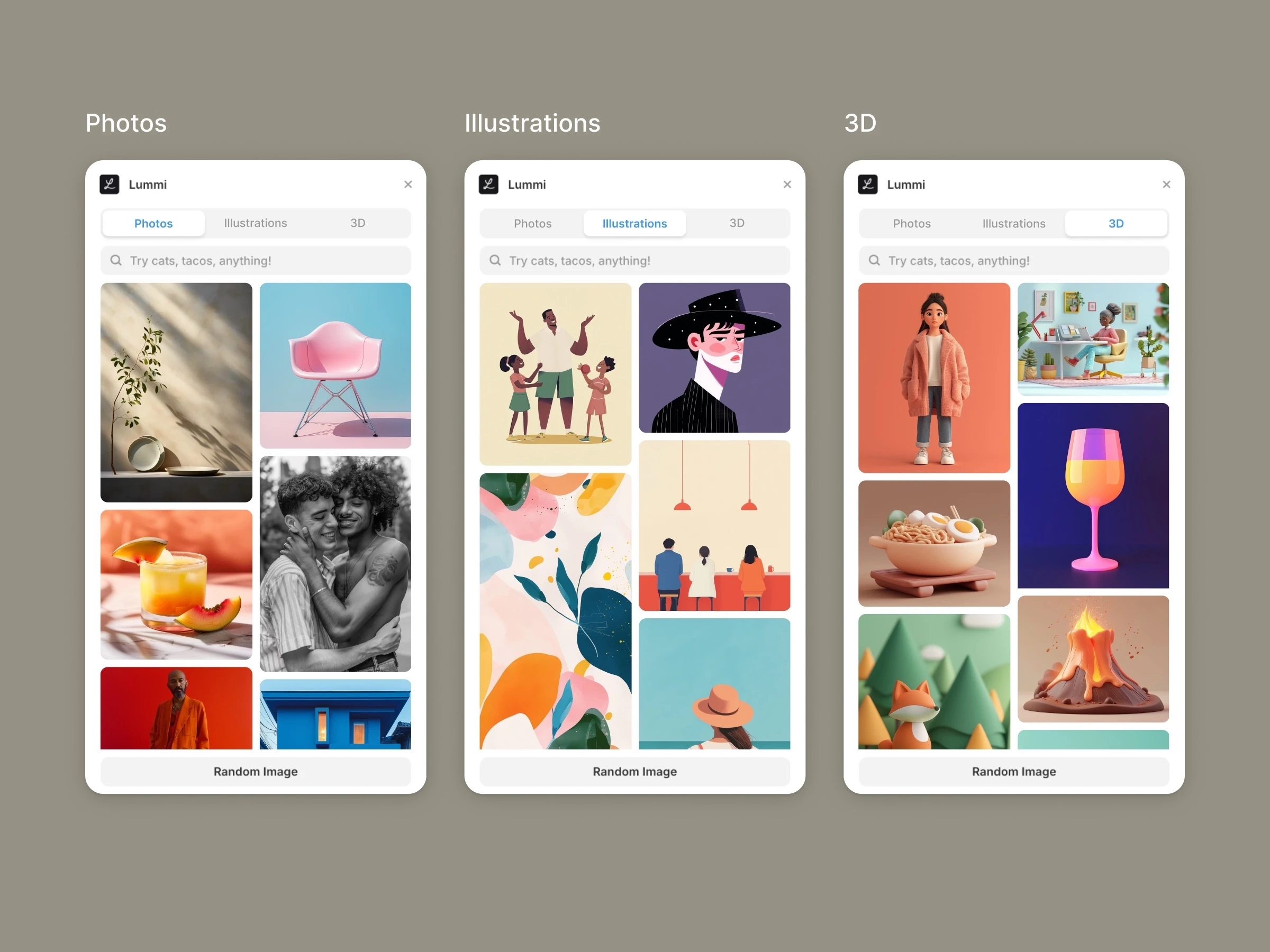
Lummi
The Lummi Framer plugin makes adding stunning visuals to your designs quick and easy, offering a vast library of high-quality images from top AI artists. With AI-powered search, you can find the perfect photo, illustration, or 3D render in seconds. Say goodbye to bland stock images—Lummi’s diverse selection provides unique, customizable visuals to match your brand’s style. Ideal for designers seeking fresh, creative assets, Lummi’s free and affordable plans make it simple to elevate your projects with eye-catching, original visuals.

Notion Framer Plugin
The Notion Plugin for Framer brings effortless content management to your workflow by syncing your Notion databases directly with Framer CMS. This seamless connection allows automatic and 1-click syncs, making it simple to keep your website content fresh and up-to-date. Supporting multiple CMS types—from rich text and images to dates and booleans—this plugin ensures smooth integration of diverse data formats. Perfect for teams and creators, the Notion plugin streamlines content updates, saving time and enhancing efficiency in Framer projects.
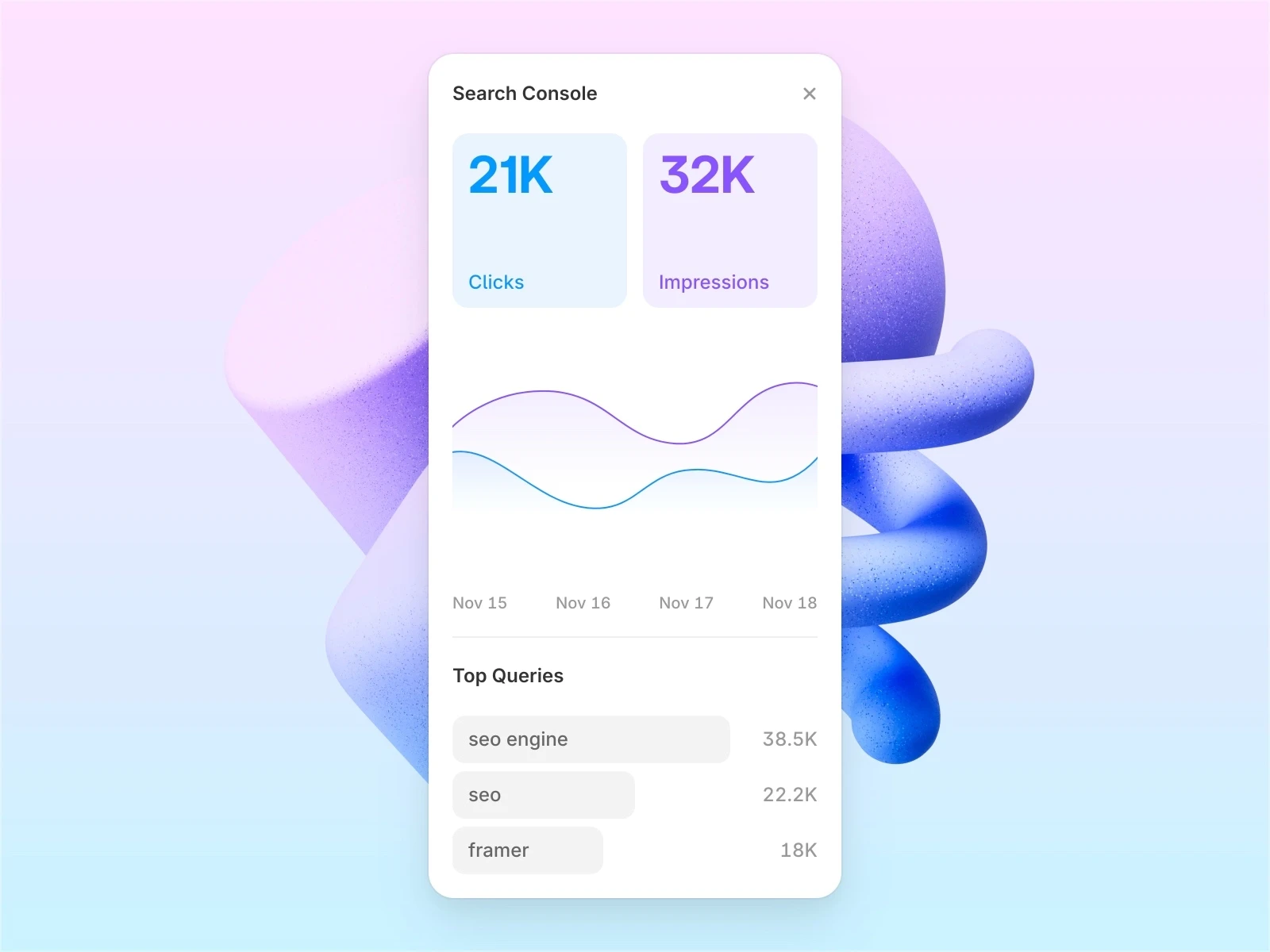
Google Search Console Framer Plugin
The Google Search Console plugin for Framer integrates essential performance analytics right into your design workspace, making it easy to monitor and optimize your site without leaving Framer. Access real-time metrics, including clicks and impressions, directly on the canvas with clear visuals and graphs that help you make informed, data-driven decisions as you design. Gain insights into your top search queries to see how visitors are finding your site and optimize content to boost traffic. This plugin is ideal for staying on top of performance and enhancing your site’s impact seamlessly.
Unlock New Possibilities with Framer Plugins
Framer Plugins are revolutionizing the way designers and developers work by adding a new level of customization and functionality to the platform. No longer confined to Framer's default tools, users can now integrate plugins tailored to their specific needs—whether for creative freedom, enhanced functionality, or workflow efficiency.
This flexibility empowers the Framer community to create and use tools that streamline repetitive tasks, boost productivity, and unlock complex features without heavy coding. Framer Plugins make it easier than ever to bring bold, interactive design visions to life, transforming Framer into a more versatile and powerful tool for digital creators.
Explore more Framer plugins in the official marketplace.
Sign Up for Framer Free and Start Building Your Website
Sign up for Framer today for free and start building your website with ease! With a wide range of powerful Framer plugins at your fingertips, you can unlock new functionality, streamline your workflow, and bring your creative vision to life. Whether you're a designer or developer, Framer's intuitive platform and customizable plugins make it easier than ever to create stunning, interactive websites. Get started now and transform your design process with Framer!